插件wxParse对微信小程序html内容数据的作用
微信小程序输出html内容数据插件wxParse,该插件可将带有html标签的数据输出为微信小程序的常规显示格式。 该测试可用,但外观样式可能需要根据您的需要进行调整。 wxParse插件附带一个演示。 也有文档说明。

wxParse文档基本使用方法
1. Copy文件夹wxParse
- wxParse/
-wxParse.js(必须存在)
-html2json.js(必须存在)
-htmlparser.js(必须存在)
-showdown.js(必须存在)
-wxDiscode.js(必须存在)
-wxParse.wxml(必须存在)
-wxParse.wxss(必须存在)
-emojis(可选)
2. 引入必要文件
//在使用的View中引入WxParse模块
var WxParse = require('../../wxParse/wxParse.js');
//在使用的Wxss中引入WxParse.css,可以在app.wxss
@import "/wxParse/wxParse.wxss";
3. 数据绑定
var article = '<div>我是HTML代码</div>';
/**
* WxParse.wxParse(bindName , type, data, target,imagePadding)
* 1.bindName绑定的数据名(必填)
* 2.type可以为html或者md(必填)
* 3.data为传入的具体数据(必填)
* 4.target为Page对象,一般为this(必填)
* 5.imagePadding为当图片自适应是左右的单一padding(默认为0,可选)
*/
var that = this;
WxParse.wxParse('article', 'html', article, that,5);
4. 模版引用
//这里data中article为bindName
<template is="wxParse" data="{{wxParseData:article.nodes}}"/>
高级用法
配置小表情emojis
/**
* WxParse.emojisInit(reg,baseSrc,emojis)
* 1.reg,如格式为[00]=>赋值 reg='[]'
* 2.baseSrc,为存储emojis的图片文件夹
* 3.emojis,定义表情键值对
*/
WxParse.emojisInit('[]', "/wxParse/emojis/", {
"00": "00.gif",
"01": "01.gif",
"02": "02.gif",
"03": "03.gif",
"04": "04.gif",
"05": "05.gif",
"06": "06.gif",
"07": "07.gif",
"08": "08.gif",
"09": "09.gif",
"09": "09.gif",
"10": "10.gif",
"11": "11.gif",
"12": "12.gif",
"13": "13.gif",
"14": "14.gif",
"15": "15.gif",
"16": "16.gif",
"17": "17.gif",
"18": "18.gif",
"19": "19.gif",
});
wxParse多数据循环使用方法
介绍如何使用wxParse在回复等多条HTML共同渲染的方法
方法介绍
/**
* WxParse.wxParseTemArray(temArrayName,bindNameReg,total,that)
* 1.temArrayName: 为你调用时的数组名称
* 3.bindNameReg为循环的共同体 如绑定为reply1,reply2...则bindNameReg = 'reply'
* 3.total为reply的个数
* 懒人建站http://www.51xuediannao.com/
* var that = this; WxParse.wxParseTemArray("replyTemArray",'reply', replyArr.length, that)
*/
使用方式
循环绑定数据
var replyHtml0 = `<div style="margin-top:10px;height:50px;">
<p class="reply">
wxParse回复0:不错,喜欢[03][04]
</p>
</div>`;
var replyHtml1 = `<div style="margin-top:10px;height:50px;">
<p class="reply">
wxParse回复1:不错,喜欢[03][04]
</p>
</div>`;
var replyHtml2 = `<div style="margin-top:10px;height:50px;">
<p class="reply">
wxParse回复2:不错,喜欢[05][07]
</p>
</div>`;
var replyHtml3 = `<div style="margin-top:10px;height:50px;">
<p class="reply">
wxParse回复3:不错,喜欢[06][08]
</p>
</div>`;
var replyHtml4 = `<div style="margin-top:10px; height:50px;">
<p class="reply">
wxParse回复4:不错,喜欢[09][08]
</p>
</div>`;
var replyHtml5 = `<div style="margin-top:10px;height:50px;">
<p class="reply">
wxParse回复5:不错,喜欢[07][08]
</p>
</div>`;
var replyArr = [];
replyArr.push(replyHtml0);
replyArr.push(replyHtml1);
replyArr.push(replyHtml2);
replyArr.push(replyHtml3);
replyArr.push(replyHtml4);
replyArr.push(replyHtml5);
for (let i = 0; i < replyArr.length; i++) {
WxParse.wxParse('reply' + i, 'html', replyArr[i], that);
if (i === replyArr.length - 1) {
WxParse.wxParseTemArray("replyTemArray",'reply', replyArr.length, that)
}
}
模版使用
<block wx:for="{{replyTemArray}}" wx:key="">
回复{{index}}:<template is="wxParse" data="{{wxParseData:item}}"/>
</block>
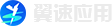

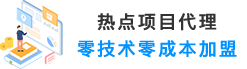

 发布需求
发布需求